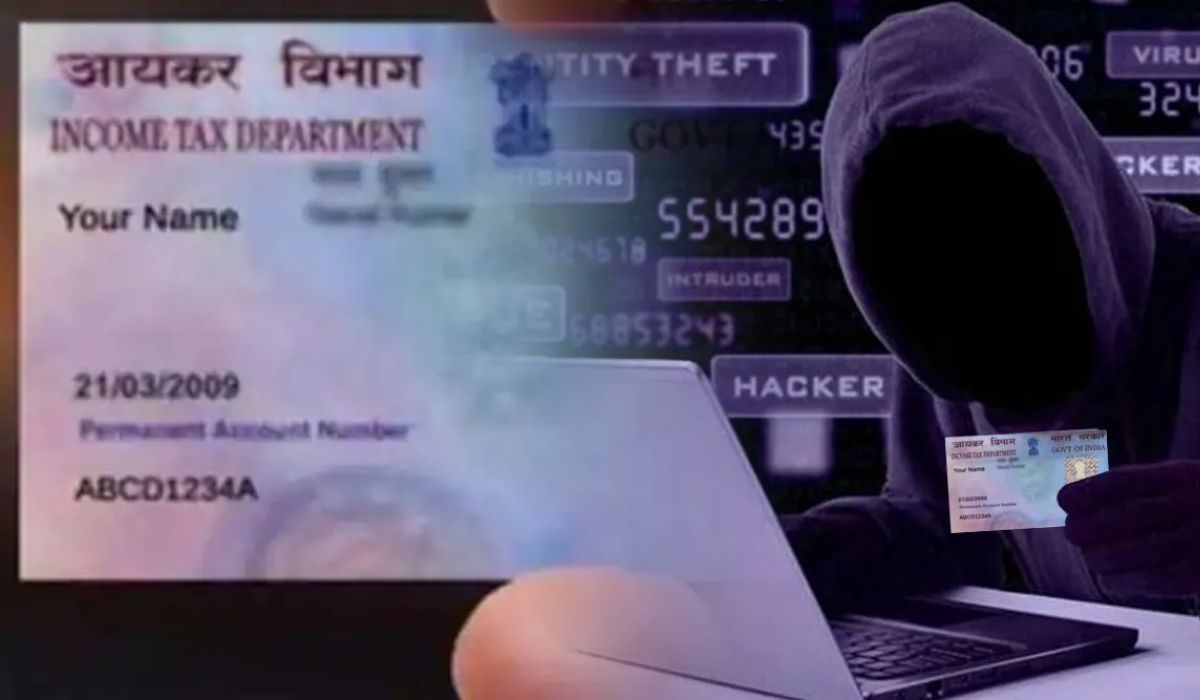PAN card, abbreviated for Permanent Account Number, is a 10-digit number assigned uniquely to holders of bank accounts. It serves dually as proof of identity and tracks the taxation proclivities of the said individual.
How to Change PAN Card Details?
The following steps detail the same:
- Download the “Request for New PAN Card or/and Changes or Correction in PAN Data” form from the UTIITSL or Protean e-Gov websites. This form is used to update or correct PAN details.
- Fill out the form completely.
- Provide proof of the communication address you are updating. Provide a recent passport-size photograph and sign the form.
- Attach supporting documents such as proof of identity, proof of address, and proof of date of birth, as prompted.
- Submit the completed form along with documents to any Protean TIN-Facilitation Centre / PAN Centre. For online applications, send the signed acknowledgement receipt and documents to the Income Tax PAN Services Unit in Pune.
- Pay the applicable fees which vary according to the indigeneity of your communication address.
You will receive a 15-digit acknowledgement number to check the PAN correction status.
PAN Card Correction/ Update Form Download
- STEP 1: Download the form for PAN Card Correction/Update
You can download the form through the official website of NSDL Or UTIITSL.
Here are links: https://www.onlineservices.nsdl.com/paam/endUserRegisterContact.html
- STEP 2: Fill out the PAN Card Correction/Update Form
-
- Personal Details: Name, gender, date of birth/Incorporation/Agreement/Partnership/Trust Deed/Formation of Body of Individuals/Association of Persons, Father name
- PAN Details: enter your PAN number
- Contact Details: Address, Email ID and phone number, proof of identification
- Signatures
- STEP 3: Submission
After completing the form, submit it with the required documents to the closest PAN card centre or post the address which is mentioned on the form.
- STEP 4: Payment
Make the payment for the completion of the form
- STEP 5. Track Your Application
If your application is successfully submitted you can track the status through NSDL or UTIITSL official website using the acknowledgement number.
How to Update PAN Card Online?
To change or update your PAN card online, go to the official website of the NSDL or UTIITSL and select the option “Changes or Correction in PAN Data” fill out the online form with the required information (PAN number, personal details, and contact). Upload all the documents required (proof of identity, address, and date of birth), After that make the necessary payment using a credit/debit card, net banking, or demand draft. Completing this step you will get an acknowledged number to check the status of your application.
How to update PAN offline?
Procedurally, updating PAN offline is the same as mentioned above. You must simply download the eponymous form of the title and do as prompted.
You will then again receive the 15-digit acknowledgement number which will signal the status of your correction.
Documents Required to Change PAN Card Details:
You will generally require documents mollifying the following criteria:
-
- Proof of identity
- Proof of address
- Proof of DOB
Fees for PAN card updating or correction
- If your communication address lies in India, you have an applicable fee of ₹107.
- If it lies outside India, then you will incur a fee of ₹1017.
Reasons for changing your name on your PAN card:
The following are some common reasons why you might have to change the name on your PAN card:
-
- Misspelled name
- Name changes after marriage
- Legal name change
- Name mismatch with Aadhaar
- Divorce
- Incorrect details
FAQs
- How do you change the address on your PAN card?
Ans. Simply download the ‘changes in PAN details’ form as stated above and do as prompted.
- How to correct the Invalid Surname Error on the e-filing Portal?
Ans. Download the form and make the necessary changes.
- How to check PAN card change status?
Ans. Visit the NSDL site and select PAN under the services tab. Then select the track your application button and enter the 15-digit acknowledgement number. Then you will be duly notified of your correction status.
- How to download an updated PAN card?
Ans. After your PAN card has been updated, you will see an option which lets you download a copy of your e-PAN card to your device.
- Who needs to sign the PAN card correction application?
Ans. If you need to get your PAN updated as a sole candidate, then only your signature is required.
- Can I have more than one PAN card?
Ans. No, it is not legal to possess more than two PAN cards.
Also, Check: