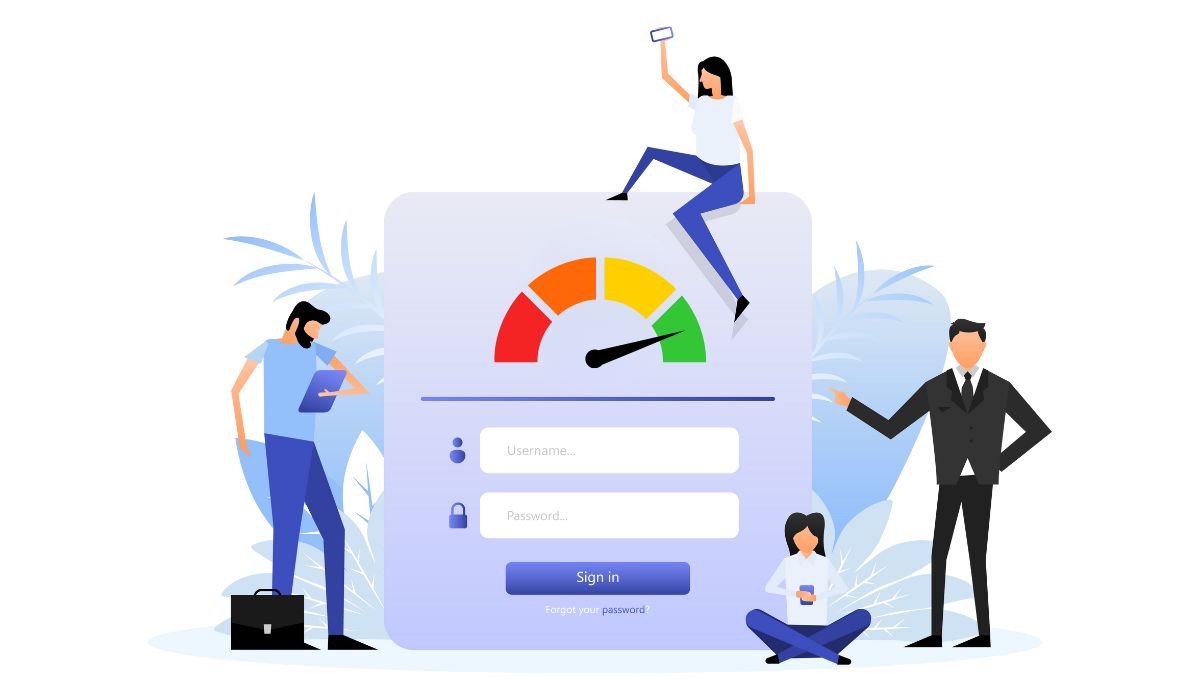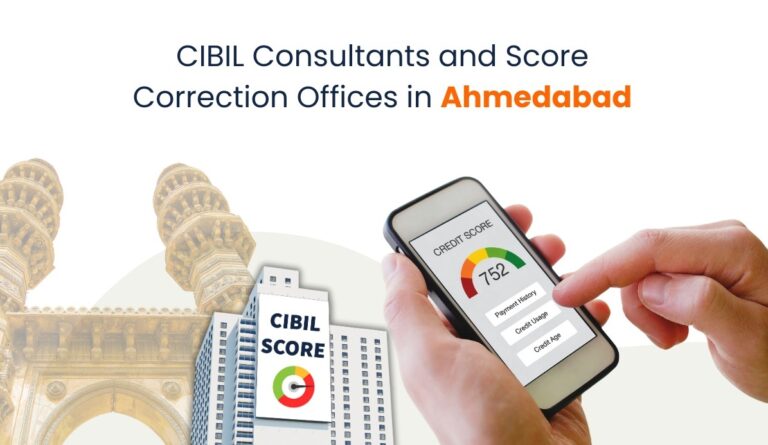The CIBIL score is a crucial factor influencing your financial well-being. It impacts your ability to secure loans, and credit cards, and even get the best insurance rates. In India, the credit score is determined by CIBIL (Credit Information Bureau (India) Limited). Understanding how to access and manage your CIBIL score is essential for responsible financial planning. This guide will walk you through the simple process of registering for a CIBIL account and logging in to view your credit report and score.
Steps to Login to the CIBIL Website
Logging into the CIBIL website is very simple and you have to simply follow the steps that are mentioned in the section below:
- Visit the official CIBIL website.
- Click on the ‘Login’ button on the homepage and then move to the login page next.
- Enter credentials like your email ID and password to proceed to the next page and enter the One Time Password (OTP) received on the registered mobile number.
- Post login, you can access your CIBIL dashboard.
CIBIL Login Process for Individual Consumers
- Step 1: Visit the official CIBIL Website, https://www.cibil.com/.
- Step 2: Now, click on the Login as an individual and move to the next page.
- Step 3: Use your login credentials, registration number and password to login to the CIBIL portal.
CIBIL Login for Companies
- Step 1: Visit the official CIBIL Website, com/company-credit-report.
- Step 2: Now, use your login credentials generated during the registration process to login to the page.
- Step 3: Post login, and scroll along the different tabs to know about your CIBIL score.
Also, read: How to get a personal loan with a CIBIL defaulter status?
Steps to Registering on the CIBIL Portal:
Below are the steps for registering on the CIBIL website portal for both individual consumers and companies.
CIBIL Registration Process for Individual Consumers
To complete the CIBIL Registration process, one can go through the following steps that can prove to be of great help:
- Step 1: Visit the official CIBIL Website, https://www.cibil.com/.
- Step 2: CIBIL offers different subscription plans that allow you to access your credit score and report. Select the plan that best suits your needs (monthly, 6 months, or 12 months).
- Step 3: Click on “Get Your CIBIL Score” and proceed to create a new account. You’ll need to enter your details, Name, Date of Birth, Email Address, PAN Card Number, Gender and Mobile Number (optional).
- Step 4: Agree to Terms and Verify Identity and check mark on it before proceeding to the next page.
- Step 5: Choose your preferred payment method (credit card, debit card, net banking, etc.) and complete the payment for your selected plan.
- Step 6: Upon successful registration and payment, CIBIL will send an email containing a unique CIBIL Registration ID and payment confirmation details to your registered email address.
CIBIL Registration for Companies
- Step 1: Visit the official CIBIL Website, com/company-credit-report
- Step 2: Complete the registration form by entering the following details correctly without any errors:
- Company Name
- Legal Constitution (e.g., Pvt Ltd, LLP)
- ID Type (e.g., CIN – Company Identification Number)
- ID Value (Your Company’s ID Number)
- GSTIN Value (Goods and Service Tax Identification Number) – Optional (but recommended for faster verification)
- Registered Office Address
- State
- City
- PIN Code
- Contact Details: Name, Email Address, and Mobile Number of an authorized signatory.
- Step 3: Choose Your Plan and Verify it before choosing it on the official website.
- By providing your GSTIN, your details can be verified electronically by CIBIL through a faster paperless process.
- You can still register without a GSTIN, but you’ll need to upload KYC documents for verification later.
- Step 4: Once you’ve filled out the form and chosen your plan, proceed to make the payment online using a credit/debit card or net banking. The fee is typically around ₹3,000.
- Step 5: CIBIL will send a confirmation email containing a unique CIBIL Registration ID and payment transaction ID to the registered email address of your company.
| Also, read:
How to increase CIBIL Score? (13 smart ways to improve CIBIL score) How to check and remove your name from CIBIL’s Defaulter List? How do I contact CIBIL for Consumer Complaints? Check CIBIL Customer Care Number |
KYC Documents required for CIBIL Login and Registration
The Know Your Customer (KYC) process is required to access your CIBIL credit report. This involves submitting documents to verify your identity and address.
Here’s a breakdown of the KYC documents required for individuals and companies:
CIBIL KYC Documents for Individuals:
Identity Proof (Anyone)
-
- PAN Card
- Aadhaar Card
- Passport
- Voter’s ID Card
- Driving Licence
- Identity card with photograph issued by Government departments or Regulatory bodies
- Identity cards with photographs issued by affiliated educational institutions (Schools, Colleges, Universities) or Professional bodies
Address Proof (Anyone)
-
- Bank Passbook (not older than 3 months)
- Electricity Bill (not older than 3 months)
- Telephone Bill (not older than 3 months)
- Passport
- Voter’s ID Card
- Ration Card
- Flat Maintenance Bill
- Lease Agreement/ Sale Agreement of residence
- Proof of Address issued by Scheduled Commercial Banks/ Multinational Foreign Banks
CIBIL KYC Documents for Companies:
-
- Company PAN Card (Attested by Company Secretary – CS)
- Board Resolution copy, including a list of authorized signatories and their specimen signatures, verified by a Company Secretary.
- ID Proof of Authorized Signatory submitting the CCR request (Anyone):
- PAN Card
- Driving Licence
- Passport
- Address Proof (Anyone)
- Telephone Bill (not older than 3 months)
- Electricity Bill (not older than 3 months)
- Bank statement (issued within the last three months)
- Official lease or sale agreement for office premises
- Address proof from recognized Commercial or Multinational, Foreign Banks
- Registration document from the Shops and Establishment Act
How to recover the CIBIL Username?
If you forgot your CIBIL username, then retrieving it is very simple. You can use the forgot password link to recover the username or password. The following steps are of great help to recover the username:
Step 1: Visit the TransUnion CIBIL login page [refer to Forgot Password on CIBIL for steps].
Step 2: Click on “Reset Your Password” and move to the TransUnion CIBIL Connect portal.
Step 3: Click on the “Consumer Bureau” tab and then tap on “Unlock ID”.
Step 4: You will need to enter your registered email ID to proceed to recover the CIBIL username.
How to upload documents on the CIBIL Website?
Uploading documents to the CIBIL website is very simple and can be done by individuals or companies online. Here, in the below section, you can check out the step-wise document upload process:
Upload Documents For Individuals
-
- Visit the CIBIL KYC upload page, https://www.cibil.com/kyc-upload
- Choose the option for “Individuals” and click “Submit”.
- You’ll be directed to a page where you can enter your identity and address proof details.
- Upload scanned copies (or clear photos) of the selected documents. Make sure the files are not password-protected and are in formats like .png, .jpg, .jpeg, or .pdf.
- Click “Submit” to complete the KYC upload process.
Upload Documents For Companies:
-
- Go to the CIBIL website.
- Log in to your company account.
- Navigate to the KYC section.
- Choose the document type you want to upload (e.g., company address proof).
- Upload scanned copies (or clear photos) of the documents ensuring they meet the file format requirements.
- Verify the uploaded documents and submit them for validation.
Benefits of registering on myCIBIL Platform
Once you’re registered, you can view your CIBIL score and credit report online. This gives you a clear picture of your creditworthiness and helps you understand how lenders view you. Being able to monitor your credit report regularly also allows you to identify and address any errors that might be bringing your score down.
Based on your credit score, myCIBIL might connect you with lenders who are willing to offer you pre-approved loans. This can save you time and effort when you’re looking for a loan, as you won’t have to apply to multiple lenders and go through the application process each time. Since these offers are based on your creditworthiness, they may also come with competitive interest rates.
If you find any mistakes in your credit report, you can use the myCIBIL platform to dispute them directly with the credit bureau. This can help ensure that your credit report is accurate and reflects your true credit history.
Frequently Asked Questions
How do I get my CIBIL login details?
One can get their CIBIL login details after logging into the official portal of TransUnion CIBIL.
How often can I check my CIBIL score?
There is no limit to checking the CIBIL score in the online mode.
Can multiple people access the same CIBIL account simultaneously?
No, multiple people cannot access the same CIBIL account simultaneously.
Also, check: